Learn the New Limiter in Ableton Live 12.1
Sep 02, 2024
Ableton Live 12.1 brings a host of new features, and one of the most significant updates is the completely overhauled Limiter. If you've been using Ableton Live for a while, you're likely familiar with its previous limiter limitations. Many users found that it didn't stack up well against third-party limiters in terms of sound quality. But with this new update, that’s all changed.
A Fresh Look and Improved Sound
The new Limiter in Ableton Live 12.1 doesn’t just look different; it sounds different too. According to Ableton's release notes, the limiter effect has been redesigned with a smoother, more natural release, especially when using longer release times. This means that your tracks will maintain their energy and dynamics, even when heavy limiting is applied.
Check out the release notes here- https://www.ableton.com/en/release-notes/live-12-beta/
Key Features and Controls
The new Limiter retains the basic setup you're familiar with: Input Gain and Ceiling. You can adjust the ceiling by dragging it up or down to set your desired limit (e.g., -0.3 dB). To apply limiting to your track, increase the gain until you see some gain reduction happening.
One of the standout features is the ability to toggle between the old and new release settings using the Legacy Smoothing option. This allows you to compare the sound of the old limiter with the updated version, highlighting the improvements in smoothness and openness. To access the 'Legacy smoothing,' right-click on the top of the limiter.
Maximizer Mode
A significant addition to the new Limiter is the Maximize feature. When engaged, this feature automatically boosts the overall output of your track by the same amount of gain reduction applied by the limiter. For example, if your track is being limited by 2 dB, the Maximizer will increase the output by 2 dB, making your track sound fuller and more polished. However, it’s important to note that this can also reduce the dynamic range of your track, so use it according to the style of music you’re working on.
Stereo Linking and Lookahead
The new Limiter also includes a Link option, which links the stereo channels for consistent limiting across both sides. If one side of the stereo image is louder, it will be limited in tandem with the other side, ensuring balanced output. However, unlinking the sides can sometimes result in a more open sound, depending on your mix.
The Lookahead feature remains a standard option. It allows you to adjust how far in advance the limiter reacts to incoming peaks. This can help prevent clipping and ensure a smoother limiting process.
Limiting Modes: Standard, Soft Clip, and True Peak
One of the most exciting additions to the new Limiter is the three different limiting modes:
- Standard Limiting: This mode functions like a typical limiter, allowing a small amount of peaks to pass through, giving your track a more open sound.
- True Peak Limiting: This mode strictly adheres to the ceiling, preventing any peaks from passing through. While it may sound slightly more compressed, it’s essential for formats like CDs where clipping is unacceptable.
- Soft Clip: This mode adds a bit of crunch to your sound, ideal for genres that benefit from a more aggressive, distorted tone.
Each mode offers a different tonal quality, and you can experiment to see which best suits your track. Additionally, the Limiter provides Routing Options (Left/Right or Mid/Side), allowing you to control how the limiter affects different parts of the stereo image.
Hands-On Comparison
To hear these differences in action, you can push the Limiter to its extremes and compare the sounds of each mode. Standard mode generally sounds the most open, True Peak is more closed but precise, and Soft Clip offers that desirable crunch. The Mid/Side routing can also add interesting effects, particularly when used creatively.
Conclusion: Is It Worth the Upgrade?
The new Limiter in Ableton Live 12.1 is a significant improvement. It offers greater control, better sound quality, and more creative options than its predecessor. If you're still using Ableton Live 11, this update might convince you to upgrade to 12.1.
If you're curious about other new features in Ableton Live 12.1 and serious about mastering it, consider joining my course. You'll dive deep into all things of Ableton Live 12. Click the link below to get started.
If you are interested in learning Ableton Live 12 or the Push 3 in a bit more detail, check the course here: