Ableton Live 12.2: The Best New Features You Need to Know
Mar 14, 2025
Ableton has just released Live 12.2, and while it’s not a massive overhaul, it brings some seriously useful improvements. From streamlined workflows to new creative tools, this update is all about making production faster and more intuitive.

Let’s break down the best new features.
1. Bounce to New Track
- Replaces "Freeze and Flatten."
- Lets you commit effects and edits without losing the original track.
- Great for resampling, reversing, and chopping up audio.
2. Auto Filter Overhaul
- Fresh UI with a more intuitive layout.
- New filter types, including DJ, Resample, Notch+LP, and Vowel.
- LFO section now has visual feedback so you can see modulation in action.
3. Expressive Chords Device
- Generates chords automatically.
- Includes strumming and inversion controls to create dynamic progressions.
- Lets you import MIDI chords and trigger them live.
4. Take Lanes: Now Easily Accessible
- Previously buried in menus, now a simple button toggle.
- Makes comping multiple takes way smoother.
5. Browser Upgrades
- Tag samples and instruments to keep things organised.
- Save searches so you don’t have to re-filter every time.
- Custom folders and icons for better workflow.
Bonus Updates:
- Roar device: New routing and filter options.
- Meld: Scale-aware chord shapes and new modulation features.
- Resonator & Spectral Resonator: Now scale-aware for better harmonic control.
Live 12.2 isn’t a huge update, but it’s packed with smart workflow improvements that make music-making faster and more fun.
Check out my full breakdown + demo here: https://youtu.be/mkk757rYXXw?si=Y-el4QtDTOkf-g-T
If you are interested in learning Ableton Live 12 or the Push 3 in a bit more detail, check the course here: