How to Use the New Drum Sampler in Ableton Live 12.1
Aug 29, 2024
In the latest update, Ableton Live 12.1 introduced the Drum Sampler instrument, a sample playback plugin. This is a great new addition to the Ableton Live plugin collection. The Drum Sampler is designed specifically for "one-shot" sample playback, with added effects for simple sound design. In this guide, we will delve into the features of the Drum Sampler and show you how to maximise its potential in your productions.
Essential Sample Playback Controls
The Drum Sampler offers several controls for tweaking your sample playback:
- Start: Adjusts where the sample begins playing. Pushing this back can create a unique rhythmic effect.
- Length: Controls how much of the sample is played. Reducing this can create a tighter, more focused sound.
- Gain: Increases the volume of the sample. Double-click any parameter to reset it to its default position.
Attack, Hold, and Decay
The Attack control acts like a fade-in, softening the sample's initial hit. This works well in conjunction with the Start control. The Hold setting determines how long the sample maintains its peak volume before entering the Decay phase. Gradually reducing the volume effectively " turns off” the sample.
Tuning and Playback Modes
The Drum Sampler allows for precise tuning with its Transpose and Detune controls, letting you lower or raise your samples' pitch by semitones or fine-tuning them for more subtle adjustments. You can also switch between Trigger and Gate modes, where Trigger plays the entire sample with each MIDI note, and Gate only plays the sample as long as the MIDI note is held, this is ideal for longer samples.
Effects Section

The standout feature of the Drum Sampler is its Effects Section, where you can apply a variety of sound design effects to your samples:
- Factor and Grain: Control these parameters using the XY pad to achieve granular synthesis-like effects, adding a glitchy, stretched texture to your samples.
- Loop: This creates a looping playback of your sample with adjustable offset and length parameters.
- Pitch Envelope: This envelope adds extra punch to your kick drums or samples, acting as a transient designer to emphasize or dial back the initial transients.
- FM (Frequency Modulation) and Ring Modulation: Introduce harmonic richness or distorted artefacts to your sounds, perfect for adding depth and interest.
- Sub Oscillator: The Sub Oscillator adds low-end power to your drums, especially for beefing up kick drums.
- Noise Generator: Adds a gritty texture that can bring out the character of your snares or hi-hats.
Filtering and Modulation

The final stage of shaping your drum sound in the Drum Sampler involves filtering and modulation. You have access to high-pass, low-pass, and bell filters, each with adjustable resonance and gain settings. These allow you to sculpt your sound even further, making your drums sit perfectly in the mix.
The Modulation Section lets you apply movement to your sound using MPE (MIDI Polyphonic Expression) parameters. These parameters can be controlled via Ableton Push 3 or any MPE-capable controller. This adds a dynamic, evolving character to your drum samples.
Drum Rack Integration
To create a full drum kit, start with a Drum Rack and drag the Drum Sampler onto each pad. Right-click on the pad and select "Save as Default Pad" to streamline the process for future sessions. This setup allows you to build an entire drum kit with ease. For example, drag a kick, snare, and hi-hat onto different pads, and you’re ready to start creating beats.
Adding the Finishing Touches
Once your kit is set up, experiment with the effects. Add sub-oscillation to your kick for added weight, noise to your snare for extra grit, and decay to your hi-hats to shape their rhythm. The possibilities are endless, and each tweak can bring new life to your drum sounds.
Conclusion
The Drum Sampler in Ableton Live 12.1 is a game-changer for drum production. It offers an array of powerful features to shape, tune, and enhance your samples. Whether you're a beginner or a seasoned producer, this tool is essential for crafting professional-sounding drum tracks.
To learn more about Ableton Live 12.1's new features, check out the YouTube video below. If you're looking to become an Ableton Live 12 master, check out my in-depth course for more information below.
If you are interested in learning Ableton Live 12 or the Push 3 in a bit more detail, check the course here: