Ableton Move: The Standalone Device You Need?
Oct 08, 2024
Ableton Move is finally here, but is it something you really need or just another device that might end up collecting dust?
In this blog, I’ll break down everything you need to know about this portable music-making device and whether it lives up to the hype.
For context, I’ve been using Ableton Live and Push for over 10 years, and I teach it at several universities across London. So yes, you could call me an Ableton fan. That said, I’ve had my concerns about the Push 3, especially since it’s been advertised as a portable device but is far too bulky to use comfortably on the go. But maybe, just maybe, the Ableton Move is the compact groove box we’ve been waiting for.

What is Ableton Move?
Ableton Move is not simply a mini version of the Push 3; it’s more like a hardware version of the Ableton Note app. The concept behind Ableton Move focuses on simplicity, spontaneity, and portability, making it ideal for users who might find Push or Ableton Live a bit too complex. This device serves as a musical sketchbook — an idea generator and capturing tool that’s easy to use and understand.
Once you create something on Ableton Move, you can seamlessly transfer your ideas to Ableton Live or Push for further development. Think of it as the first draft of your creative process, while Ableton Live or Push becomes your full production canvas.
Key Features of Ableton Move
Ableton Move comes packed with features that make it a powerful portable music-making device:
- 4 Tracks: These tracks can be synth, sampler, or drum-based.
- Popular Ableton Instruments Included: Move comes with Drift, Wavetable, Drum Sampler, Reverb, Delay, Saturator, and Compressor, giving you powerful sound-shaping tools.
- Cloud Transfer: You can transfer projects from Ableton Move to Live via the cloud (though it’s a one-way transfer, meaning you can’t send projects back to Move).
- Sampling Capabilities: Move includes an internal microphone and line-in for sampling and offers 64GB of storage for your sounds.
Standout Specifications
Here are some of the standout technical features that make Ableton Move special:
- 32 Polyphonic Aftertouch Pads: For expressive performance and creativity.
- Built-in Speaker and Microphone: Great for capturing ideas and playing back without needing extra gear.
- 1500+ Sounds and Presets: Explore a vast range of sonic possibilities right out of the box.
- 16-Step Sequencer: Perfect for beat creation on the go.
- Portable: Move is powered by a built-in battery that offers up to 4 hours of usage.
- Seamless Ableton Live Integration: Makes transferring ideas to Ableton Live easy and smooth.
What’s Missing? No MPE Support
While the Ableton Move includes a lot of impressive features, there’s no support for MPE (MIDI Polyphonic Expression), which might be a drawback for those who rely on advanced MIDI input techniques.
Weight and Size
One of the most significant advantages of the Ableton Move over the Push 3 is its compact size and lightweight design. It’s designed to be portable, making it ideal for music production on the go. This is a breath of fresh air for producers who want to create without being tethered to a full studio setup or a computer.
Price and Shipping
The Ableton Move is priced at £399 and is available for shipping as of today. Given its array of features and seamless integration with Ableton Live, the price point seems quite reasonable for what you’re getting in this compact device.
Final Thoughts on Ableton Move
In conclusion, Ableton Move can be seen as a more portable alternative to the Push 3, built with simplicity and portability in mind. It’s essentially a hardware version of the Ableton Note app, offering musicians a tool for spontaneous music creation. Whether you’re sketching out beats or capturing ideas on the fly, Ableton Move is designed to be your go-to device for portable music production.
The sound design leans heavily on classic instruments and sounds, with 808s, Reese bass, and 303s included. While some of Ableton’s presets can feel a bit “fruity” at times, overall, the sound quality is impressive.
If you’ve been craving a compact, powerful, and intuitive groove box, Ableton Move could be just what you’ve been waiting for. However, if you need more advanced production features or MPE support, it might be worth sticking with Push or Ableton Live.
FAQs
1. What is the main difference between Ableton Move and Push 3?
The main difference is size and portability. Ableton Move is much more compact and serves as a portable idea generator, whereas Push 3 is a full-fledged music production tool with more advanced features.
2. Can I transfer projects back and forth between Ableton Move and Ableton Live?
You can transfer projects from Move to Live via the cloud, but not back from Live to Move.
3. Does Ableton Move support MPE?
No, Ableton Move does not support MIDI Polyphonic Expression (MPE), which may be a downside for advanced users.
4. How long does the battery last?
Ableton Move offers up to 4 hours of battery life, making it perfect for mobile music production sessions.
5. What’s included with Ableton Move?
Ableton Move comes with over 1500 sounds and presets, built-in effects, and popular instruments from Ableton Live like Wavetable, Drift, and Drum Sampler.
If you are interested in learning Ableton Live 12 or the Push 3 in a bit more detail, check the course here: