Ableton Push 3 with Live 12.1 - What’s New!?
Aug 18, 2024
Ableton Push 3 continues to evolve, and with the release of the latest update, there are some powerful new features and improvements that I think you'll love. These updates are designed to streamline your Push 3 standalone workflow, enhance your creativity, and give you even more control. In this post, we'll explore the most exciting new features and how you can make the most of them.

1. Macro Mapping
One of the standout features in this update is the enhanced Macro Mapping functionality. This allows you to group devices and map macros more intuitively.
-
Group Devices: You can easily group multiple devices into a Rack by holding Shift and pressing the upper display button above a device. To group several devices at once, toggle the devices you'd like to group and press Group.
-
Macro Map Parameters: Mapping parameters to macros is now more straightforward. Touch any mappable encoder, and a "Map to Macro" button will appear. Follow the on-screen instructions to choose the macro's destination.
-
Map Device Mutes and Button-Based Parameters: You can even map Device Mutes or other button-based parameters to macros by holding the display button above the item and pressing "Map to Macro."
-
Edit Macros: Editing macros is also easier. Simply touch the macro's encoder, and an "Edit" button will appear. You can then adjust mappings and ranges to fine-tune your setup.

2. Introducing Macro Variations
Push 3 users will particularly enjoy the new Macro Variations feature, which lets you save, trigger, and randomize different macro setups on the fly.
-
Trigger, Create, and Randomize: Located at the bottom left of the Macro Screen, this feature allows you to add variations, randomize your macros, and trigger specific setups easily.
-
Edit Variations: You can edit variations by highlighting the one you'd like to tweak and using the jog wheel to make changes or delete it.
-
Play Variations on the Pads: Whether you're using Push 2 or Push 3, you can now trigger Macro Variations directly from the pads, offering a new level of performance flexibility.
3. Defult Grooves
Groove control has never been more straightforward with the new ability to instantly apply grooves to any new MIDI clip in your Live Set.
-
Default Groove: A default groove is now loaded with every new Live Set, and you can apply it to any MIDI clip by adjusting the Global Groove Amount.
-
Global Groove Control: You can access this by pressing the Timing encoder on Push 3 and dialling the desired groove amount.
-
Customisable Groove Pool: In Clip Mode, you can change the groove applied to a clip or set your preferences for future clips in the Groove Pool.
4. Improved Track and Scene Management
Managing your tracks and scenes is now more intuitive, allowing for better organization and creativity.
-
Move Tracks and Scenes: Hold a track or scene and use the jog wheel (or encoders on Push 2) to move it. This feature is perfect for organizing your project or building a song structure.
-
Quick Arm Tracks: Quickly double-press the track select buttons to arm tracks, streamlining your recording process.

5. New Browsing Experience
New filtering and tagging options have enhanced browsing for samples, devices, and presets.
-
Filters and Auto Tagging: The browser now supports filtering by tags, and Push in Standalone Mode will auto-tag your user samples for easy searching.
-
User Labels and Renaming Collections: Add your own labels, rename them, and even rename collections using the context menu, giving you more control over how you organize your content.
-
Simpler Sample Swap: You can now swap the sample inside of a Simpler without losing your device and macro settings. This is perfect for quickly auditioning different sounds.
6. Save Default Sets and Templates
Customizing your workflow has never been easier with the ability to save default sets and templates.
- Set Template as Default: In the Sets menu, you can now save a template as the default Set, making it your go-to starting point for new projects.

7. Hotspot
Push 3 users can now create a Wi-Fi network directly from their device, ideal for file transfers and using Link when you’re on the go.
- Push Hotspot: Turn on Wi-Fi in the Setup menu, activate Hotspot, and connect your other devices to transfer files or use Link, even in venues or when travelling.
8. New Preferences Tab
A new Preferences tab in the Setup menu allows you to fine-tune how Push behaves by default.
- Exclusive Solo: Choose whether to solo one track at a time or multiple tracks simultaneously.
- Select on Clip Launch: Decide if you want Push to select the track of the clips you launch automatically.
Conclusion
The new features and improvements on the Push 3 are designed to enhance the workflow, making it faster and more intuitive. The update also makes the standalone push more 'standalone'. I'm not sure why it didn't have the ability to move tracks and scenes and the option to turn off select on launch before, but at least we have it now! If you want to see how to implement all these new features, I made a YouTube video demonstrating them.
If you are interested in learning Ableton Live 12 or the Push 3 in a bit more detail, check the course here: