How to Create Chord Progressions in Ableton Live 12 - No Theory Required!
Aug 16, 2024
As a music producer, you’ve probably spent countless hours hunting for the perfect MIDI chord pack to kickstart your tracks. But what if I told you those days are behind you? In this post, I will show you how to use Ableton Live 12’s MIDI tools and some incredible Max for Live patches to generate an endless array of chord progressions within Live. Say goodbye to endless downloads and tedious scrolling through MIDI chord packs.
1. Generating Chord Progressions with Ableton Live’s MIDI Tools

The process begins by navigating the Generative Tools tab and selecting "Stacks." Here, you’ll find the main chord selector pad, where you can easily change the chord quality by cycling through different options. Press the up and down arrows, or use the shortcut by holding down Command (or Control on Windows) and pressing up and down.
If you’re unsure about a chord’s quality, hover your mouse over the chord selector pad area and look at the bottom left corner of your screen.
![]()
You’ll see the chord notes, chord quality, and scale degrees being used. This tool also allows you to change the chord's inversion, adjusting it between the root position and the first, second, and third inversions.
You can further customize the chord by altering its duration (how long it lasts) and offset (where it starts). Want to create a new chord? Press the plus dial to generate the same chord, then change the root note by pressing up and down on your keypad. Editing different chords is straightforward—click on the chord selector pad to choose the chord you want to edit, then tweak its properties as needed.
2. Dive into Max for Live: M2 Progressions
One of the standout features in Ableton Live 12 is the ability to integrate Max for Live patches, and the M2TM Progressions tool is a game-changer for generating complex chord progressions with minimal effort. With over 170 chord progressions available, you can select from major, minor, or miscellaneous categories to find the perfect fit for your track.
Choose a progression, set your clip length to four bars, and listen to the magic unfold. You can change the root note and key and even see the chords displayed in writing. The tool allows for advanced customization, including reversing the order of chords, rotating them, and adjusting their complexity—ranging from basic triads to five-note chords.
What makes M2tm Progressions truly unique is its ability to automatically do chord inversions, much like a seasoned keyboard player. You can then select the desired inversions and voicing, whether closed or open, which splits notes across octaves for a richer sound.
Another feature is the bass note control, which adds a duplicate of the lowest note in the chord rather than the root. Be cautious with this feature, as you may prefer the bass note to be the root in specific contexts. You can always revert to the root position and adjust the bass note accordingly.
3. Advanced Chord Generation with M2TM Chords
The M2TM Chords tool takes chord generation a step further by allowing you to type in specific chords directly. Whether you input F# minor, D major, A, or E, the tool automatically generates the progression in the background. As with M2TM Progressions, you can set the clip length, adjust the octave, include the root note, and modify the bass note and duration.
One of the most impressive features is the automatic inversion, which mimics the natural feel of a live keyboard performance. You can easily shift through different keys and inversions, ensuring your chord progression sounds polished and professional.
Conclusion: Elevate Your Music Production Workflow
Ableton Live 12, combined with Max for Live patches, offers great tools for effortlessly generating chord progressions. Whether you’re a beginner or a pro, these tools provide endless possibilities to spark creativity and streamline your workflow. To dive deeper into the new features of Ableton Live 12, consider enrolling in my course linked below.
If you are interested in learning Ableton Live 12 or the Push 3 in a bit more detail, check the course here: