How to Get the Perfect Reverb on Your Vocals in Ableton Live 12
Feb 28, 2025How to Get the Perfect Reverb on Your Vocals in Ableton Live 12
Creating the perfect reverb for your vocals is an essential skill for any music producer. The right reverb can elevate a track from amateur to professional by adding depth and polish. In this guide, we’ll explore the Abbey Road technique—a classic method for achieving clean, smooth vocal reverb.
Understanding the Abbey Road Technique
The Abbey Road technique is a legendary approach used by sound engineers to fine-tune vocal reverb. By applying specific EQ settings before the reverb, you can remove problematic frequencies and achieve a more professional sound. This method prevents the reverb from muddying your mix, ensuring that vocals remain crisp and clear.
Step-by-Step Guide to the Abbey Road Technique
1. Add Reverb to a Return Track
Create a return track in your Digital Audio Workstation (DAW) and insert your preferred reverb plugin. Using a return track allows you to control the reverb effect separately from your main vocal track, offering greater flexibility.
2. Insert an EQ Plugin Before the Reverb
To shape the sound before it reaches the reverb, insert an EQ plugin before the reverb on the return track. Ableton Live’s built-in EQ Eight is a great choice.
3. Apply Key EQ Adjustments
Make these EQ cuts to refine the sound:
- Low Cut (High-Pass Filter) – Set to 600 Hz to remove low-end rumble.
- High Cut (Low-Pass Filter) – Set to 6,000 Hz to roll off excessive brightness.
- Mid Cut – Dip around 2,000 Hz to reduce harshness.
Why This Technique Works
The Abbey Road technique minimises frequencies that typically clash with reverb effects:
- Low Cut at 600 Hz – Removes unnecessary bass frequencies that can muddy the mix.
- High Cut at 6,000 Hz – Tames harsh high frequencies for a smoother sound.
- Mid Cut at 2,000 Hz – Reduces boxy, nasal tones for added clarity.
Hearing the Difference
Without the Abbey Road technique, reverb can overwhelm a mix, making vocals sound cluttered. With the technique applied, reverb enhances the track without compromising vocal clarity.
Example:
- Without EQ: Reverb sounds muddy, with excessive low-end and sharp highs.
- With EQ: Vocals remain smooth, and reverb sits naturally in the mix.
Pro Tips for Using Reverb Effectively
- Use Sparingly – Too much reverb can overwhelm the mix; start subtly and increase as needed.
- Experiment with Pre-Delay – A short pre-delay creates space without crowding vocals.
- Blend with Dry Signal – Maintain a balance between dry (unprocessed) and wet (reverb) signals for a natural sound.
Try it out in your next mix and hear the difference! You can see these steps in action and more here:
FAQs
What type of reverb works best with the Abbey Road technique?
Plate and hall reverbs are particularly effective, but any quality reverb plugin can work.
Can I use this technique on instruments?
Yes! This technique can be applied to guitars, pianos, and drums for a cleaner reverb effect.
What is a return track, and why should I use it?
A return track allows you to apply effects like reverb separately from the main track, providing more control over the mix.
How do I know if I’ve applied too much reverb?
Listen for clarity—if reverb starts overpowering vocals or making the mix muddy, dial it back.
Can I automate reverb parameters for dynamic effects?
Absolutely! Automating reverb levels or parameters can add movement and interest to your mix.
If you are interested in learning Ableton Live 12 or the Push 3 in a bit more detail, check the course here: